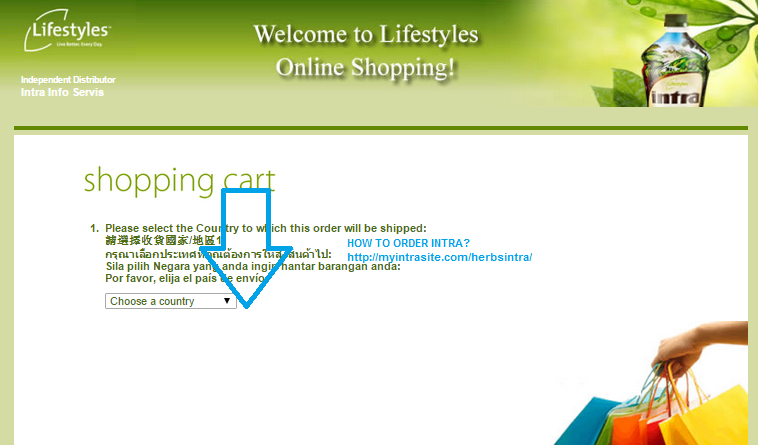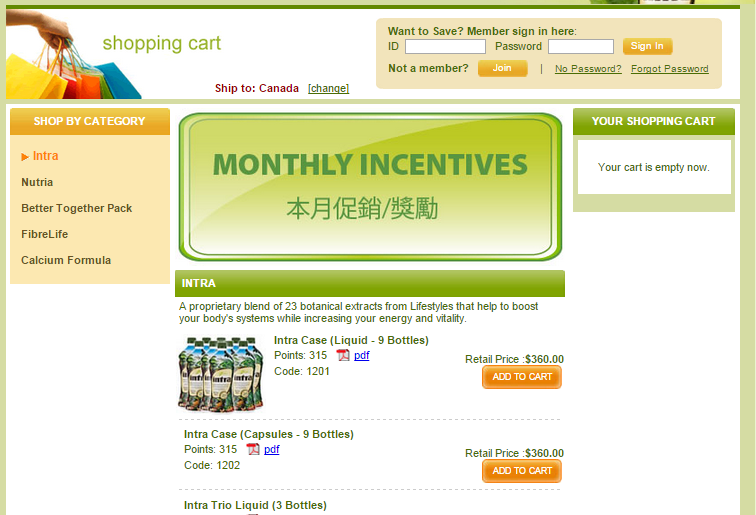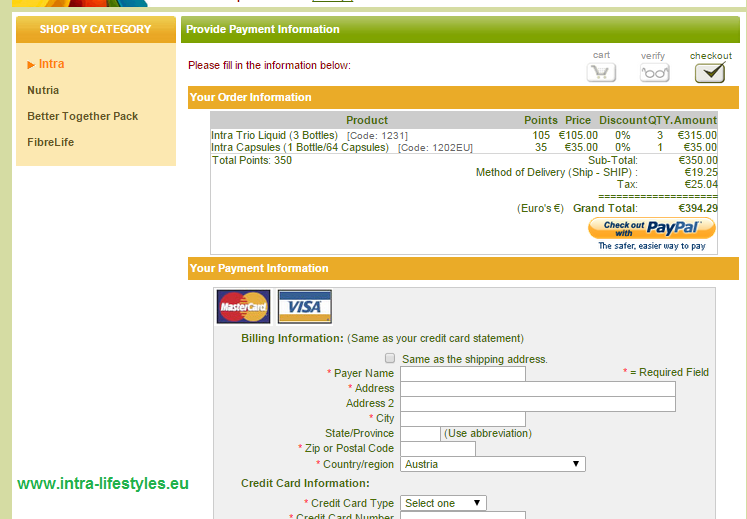HOW TO ORDER INTRA Lifestyles Juice Online?
Did you just joined as the preferred customer or the Distributor and wanted to buy the juice online? You can order a product online through the PBC by clicking here ( new window). Use your ID and password. CLICK HERE ( Open a Link in a New Window)
The Guide HOW TO ORDER INTRA Lifestyles in 4 minutes?
1…CHOOSE COUNTRY AND SELECT THE LANGUAGE
2… SHOP
Want to Save? You can order a product with a discount. Sign as a member using your ID or CLICK HERE .
3… ADD TO CART AND VERIFY ORDER and FILL IN YOUR SHIPPING INFORMATION, CLICK „Continue“.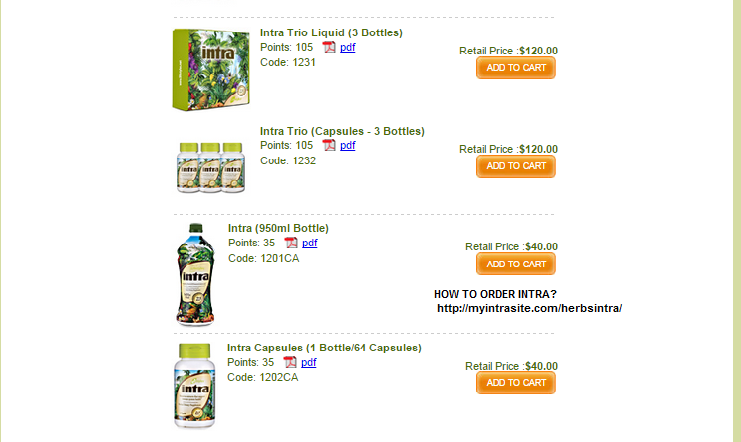
4… PROVIDE PAYMENT INFORMATION AND CLICK „CHECKOUT“.
CONGRATULATIONS! WELL DONE!
WE ARE SENDING YOUR INTRA ORDER…
The Guide how to order Intra Juice Online
1/CHOOSE COUNTRY AND SELECT THE LANGUAGE
2/ SHOP
3/ ADD TO CART AND VERIFY ORDER and FILL IN YOUR SHIPPING INFORMATION AND CLICK „Continue“.
4/ PROVIDE PAYMENT INFORMATION AND CLICK „CHECKOUT“.
It takes 4 minutes only…
CONGRATULATIONS
WELL DONE
WE ARE SENDING YOUR INTRA ORDER
Lifestyles Intra Prices: Lifestyles Intra is only available through Independent Distributors and is NOT sold in stores. Lifestyles Intra herbal juice is backed by a comprehensive, no-nonsense guarantee. The customer simply returns the unused portion in the original carton to the Distributor who sold him or her the product within 30 days of the date of purchase.
Did you just joined as the Distributor and wanted to share the product worldwide and receive a bigger discount, let your friend buy the juice online form your myintrasite web?
Step By Step Guide to Signing Up For Your Own Personal Website myintrasite.com
1) Go to pbc.lifestyles.net and sign in, or click “No Password” to activate an account. Log in using your Distributor ID and password. Forgot your ID? Contact us. Forgot your Password? Click here. To begin creating your own personal website, click “My Personal Website” on the left-hand menu. If you have not met the points requirement outlined on the screen, you will need to place a minimum order. You can order a product online through the PBC by clicking “Place An Order” on the left-hand menu.
2) To begin creating your own personal website, click “My Personal Website” on the left-hand menu. If you have not met the points requirement outlined on the screen, you will need to place an order. You can order a product online through the PBC by clicking “Place An Order” on the left-hand menu.
3) Once you have purchased the required number of points worth of products(Intra, NutriaPlus, FiberLife), log into your PBC and click “My Personal Website” on the left-hand menu. If you are eligible for a website, you will be prompted to click the setup link provided.

4) The Distributor login page will appear and ask for your Distributor ID and site name. You can choose your own site name. Some examples may be your name, your pet’s name, or your family name. When you have chosen a name, your personalized site name will appear like this: www.myintrasite.com/yourname Click “Sign Up”.

5) If your site name and Distributor ID are approved, you will be given a message that says your personal website is now active. To begin editing your website, go back into your PBC Account, and click on “My Personal Website”. A new page will open. Click “Edit My Personal Website.”
You will need to enter your Distributor ID and password, which is the same password you use to log into your PBC.
6) Once signed in, you will automatically be taken to your personal contact information page. Here, you can fill in: your address, name, phone number and other personal information you would like your customers and other Distributors to see. You can upload a photograph of yourself that visitors to your website will be able to view. You can also change your website’s default language.

7) To update your story, click “Edit My Story” and click “Use My Own Story Below”. Once you have entered your story, click “Save”. You can also upload photos to your website by clicking “Manage my Photo Gallery” on the left-hand menu.

8) Remember: Each time you save any changes to your website, the information is immediately viewed “live”. Please review your changes before saving to ensure you are providing the most up-to-date and accurate information.
9) Please remember to log out from your website and PBC when you have finished your session. Click here and read more.
Next: A Guide to Lifestyles Network Marketing – Step 1 Customer Base

Step By Step Guide to Signing Up For Your Own Personal Website