Step By Step Guide to Signing Up For Your Own Personal Website myintrasite.com
1) Join an Activate your account.
If you new, click at “No Password”to activate an account.
- If you don’t have PBC account, or your email is not in our system, or your email is no longer active, we can help. Please provide your valid email with all information. Click HERE.
Go to pbc.lifestyles.net and sign in.Use your ID and Password.

 If you lost your password click at Forgot Password? and check your email. Not received? Check your spam.
If you lost your password click at Forgot Password? and check your email. Not received? Check your spam.
Login using your Distributor ID and password. To begin creating your own personal website, click “My Personal Website”on the left hand menu.
Now is myintrasite free, but sometimes you have not met the points requirement outIined on the screen, and you will need to place an order. You can order product online through the PBC by clicking “Place An Order” on the left hand menu.

2) To begin creating your own personal website, click “My Personal Website”on the left hand menu. If you have not met the points requirement outIined on the screen, you will need to place an order. You can order product online through the PBC by clicking “Place An Order” on the left hand menu
 3) Once you have purchased the required number of points worth of products, log into your PBC and click “My Personal Website” on the left hand menu. If you are eligible for a website, you will be prompted to click the set up link provided.
3) Once you have purchased the required number of points worth of products, log into your PBC and click “My Personal Website” on the left hand menu. If you are eligible for a website, you will be prompted to click the set up link provided.
 4) The Distributor login page will appear and ask for your Distributor ID and site name. You can choose your own site name. Some examples may be your name, your pet’s name, or your family name. When you have chosen a name, your personalized site name will appear like this: www.myintrasite.com/yourname Click “Sign Up”.
4) The Distributor login page will appear and ask for your Distributor ID and site name. You can choose your own site name. Some examples may be your name, your pet’s name, or your family name. When you have chosen a name, your personalized site name will appear like this: www.myintrasite.com/yourname Click “Sign Up”.
5) If your site name and Distributor ID are approved, you will be given a message that says your personal website is now active. To begin editing your website, go back into your PBC Account, and click on “My Personal Website”. A new page will open. Click “Edit My Personal Website.” You will need to enter your Distributor ID and password, which is the same password you use to log into your PBC.
6) Once signed in, you will automatically be taken to your personal contact information page. Here, you can fill in: your address, name, phone number and other personal information you would like your customers and other Distributors to see. You can upload a photograph of yourself that visitors to your website will be able to view. You can also change your website’s default language.

7) To update your story, click “Edit My Story” and click “Use My Own Story Below”. Once you have entered your story, click “Save”. You can also upload photos to your website by clickiLifestyles
USA Intra® CANADA – Promotions
Read More…USA/Canada Promotions

Lifestyles USA Intra® CANADA – May 2018 Promotions
Each new Distributor signed up must have a minimum of 300 points. Free product(s) based on minimum Sponsor and minimum Group Volume points accumulated for the month of May – refer to this chart for exact product give-away.
Lifestyles USA Intra® CANADA
April 2018 Promotions


Lifestyles USA Intra® CANADA
March 2018 Promotions

2 bottles of Lifestyles Intra Herbal Juice and 1 FiberLife during the month of March
Lifestyles GN promotions USA and CANADA 2018 (March)
Regarding the Lifestyles USA / CANADA promotion, You must have 1400 points Volume(an Express Direct Package) by March 31, 2018, in order to receive 5 free Intra + 1 FiberLife.
Please let us know if there are any questions.
Save 10% on Single Order, or 20% on AutoShip Order Plus get a Free bottle of Intra/Nutria every 3 months) with our Preferred Customer Program.
The People around the world, just like you, are taking advantage of our proven Lifestyles GN Business Opportunity. Some are building new avenues of wealth and financial independence, while others are looking to supplement their income.
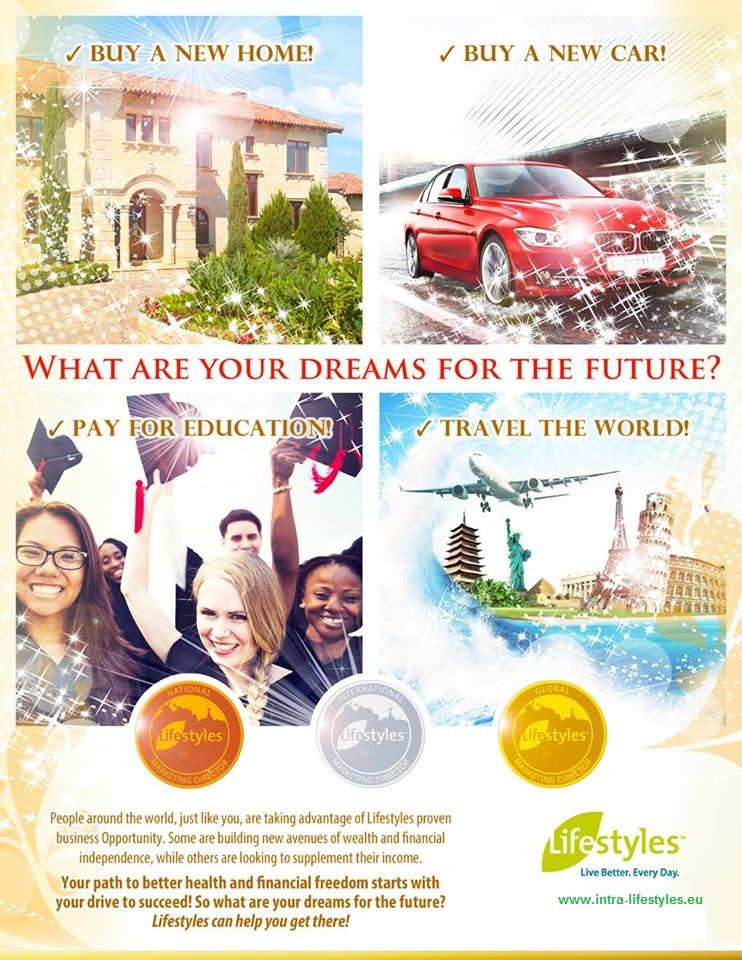
The Lifestyles Opportunity has created several self-made millionaires and has improved the health of millions worldwide. With Lifestyles, you will benefit from a business built on our industry-leading products. Not only will you enjoy improved health by using Lifestyles products, you will also experience personal growth and fulfillment as you progress through Lifestyles Distributor Career and Compensation Plan.
Click to download more info:
 The Lifestyles GN Canada Company Profile
The Lifestyles GN Canada Company Profile
 Lifestyles Compensation Plan
Lifestyles Compensation Plan
Lifestyles is an established and secure company that you can partner with complete confidence. Join the Lifestyles family today and be a part of one of the most respected businesses in the industry, recognized as a world-leader in building success through health and wealth. Your path to better health and financial freedom starts with your drive to succeed! So what are your dreams for the future? We can help you get there!
F.A.Q.
Can anyone become an independent distributor?
Yes! If you want to earn money and are prepared to invest a small amount of your time. For legal reasons, you must be over 18.
How do I make Money?
There are several ways of making money. You decide if you want to make a small amount of money to supplement your income, or a larger amount of money to perhaps replace your income. We will tailor a program to your needs and skills.
Does it cost me anything?
Apart from a registration fee to cover essential paperwork and product (INTRA TRIO) you can start earning money immediately with no initial investment.
Do I have to be able to sell things?
If you want to sell things you can. However, if you do not want to sell things we can show you an alternative way.
How much time will I need to invest?
You can invest as much or as little time as you like, we will tailor a program to suit your situation. Remember this is your own business. You can start with 10%, 20%, 25% or 30% discount. But we will help You get 40% discount as soon as possible!
Do I need a website?
Yes. We will help You build Your own personalized website (myintrasite.com), but If you want a website that’s great you don’t actually need one as I built my business without one to start with. Getting a website couldn’t be easier and could be free.
So what do I do next?
You get in touch with us as soon as possible, then we can start working with you and showing you what we have done to become the success we are. You can contact us by phone or e-mail, whereby we will get in touch with you within 48 hours.
What if I decide it not for me?
That’s fine. We want to work with people who are happy with what they are doing. The decision is yours.

Intra – Precise Formulation of 23 Botanical Extracts Pleasant Tasting Herbal Drink Consume by Millions.Intra carries a 30-day money-back guarantee. You’ve got nothing to lose, order Intra Herbal Juice now!











 Lifestyles Canada GN Celebrates 30 Years Of Success!
Lifestyles Canada GN Celebrates 30 Years Of Success!






 Better Together (2 Intra liquid + NutriaPlus + FiberLife + CardioLife) Retail Price:$135.00
Better Together (2 Intra liquid + NutriaPlus + FiberLife + CardioLife) Retail Price:$135.00 Promotions USA CANADA
Promotions USA CANADA

